🔥當選擇 A. eNETS Debit via Molpay 時,可參考購物支付流程教學:
1. Fill in your in personal information and tick "I here by agree with Terms of Service and Privacy Policy ". Click Pay Online and you'll redirected to eNets transaction page.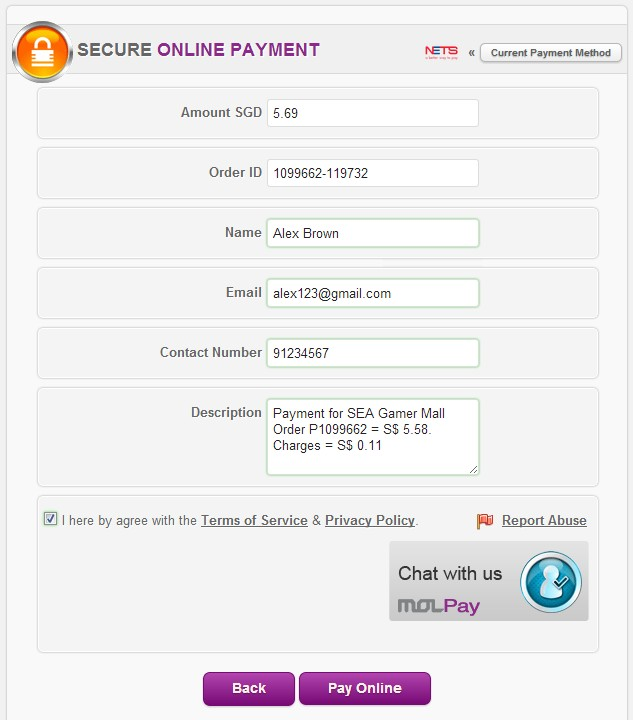
2. Select the bank name from the dropdown box and click "Submit". You will then be brought to the e-banking login page. Upon successful transaction, your browser will be redirected to the SEA Gamer Mall order confirmation page.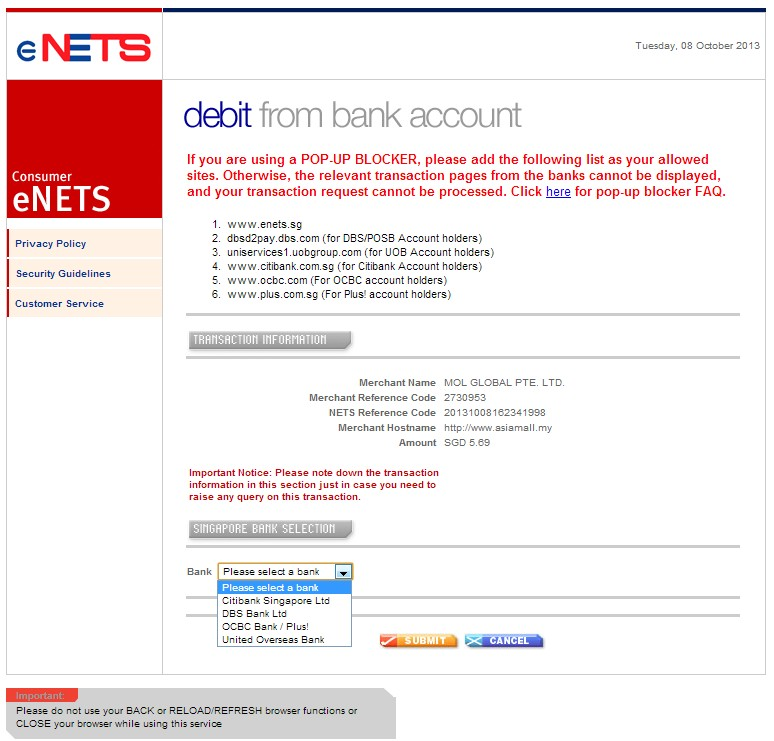
🔥當選擇 B. SAM by SingPost via Molpay 時,可參考購物支付流程教學:
1. Make sure all the information filled is correct. Tick I here by agree with the Terms of Service and Privacy Policy. Click Submit to proceed creating a Singpost order.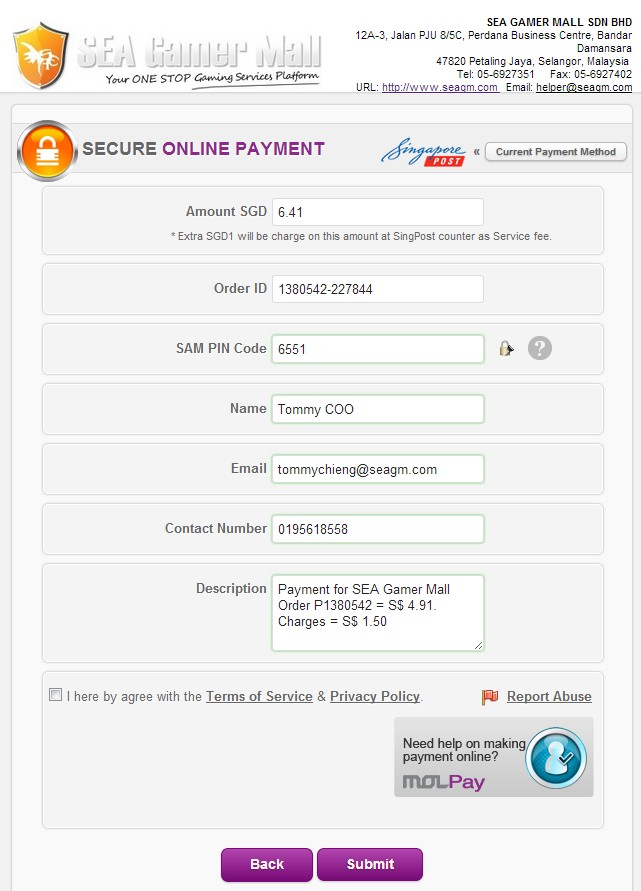
2. You're be redirected back to SEA Gamer Mall website around 1 min. At the same time, an email will be sent to your email containing all the information regarding your Singpost payment. You'll need the TransID and Pin to make payment at Singpost.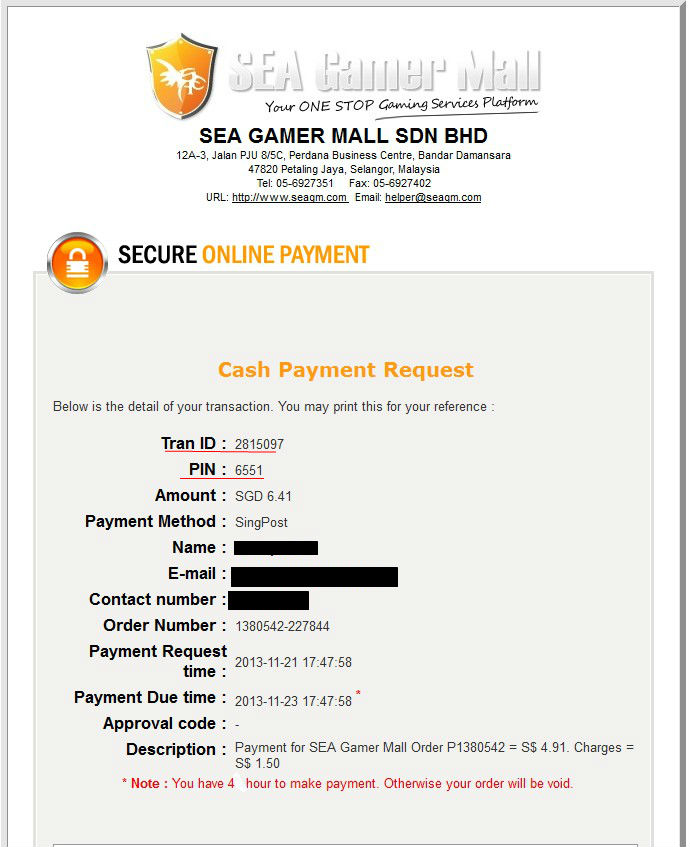
3. Next, go to the nearest Singpost SAM to make payment.
At the Singpost SAM Machine:
4. Touch Pay Bills
5. Touch Others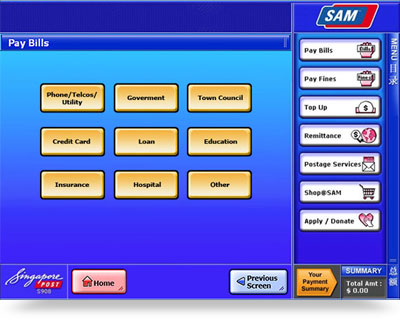
6. Touch MOLPay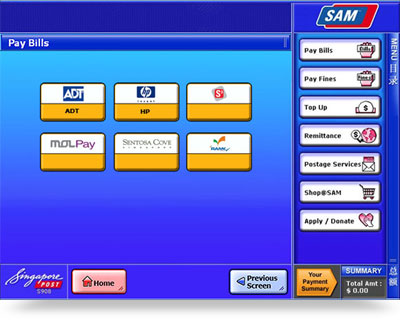
7. Read the T&C and touch OK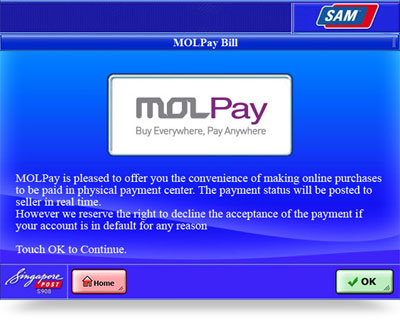
8. Touch Enter the Tran ID and touch OK
9. Enter Pin and touch OK
10. Wait for system processing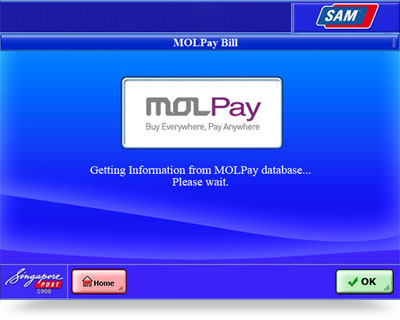
11. If information displayed is confirmed, please touch OK
12. Touch NETS to make payment by NETS card
13. Insert the NETS card into machine and enter PIN number
14. If payment made succesfully, status will be displayed on screen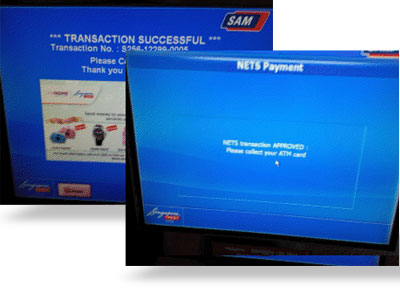
15. Collect the receipt from the machine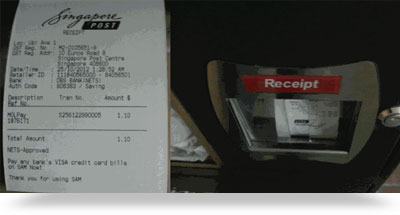
16. Contact our Customer Service via LiveChat to get your order processed.

